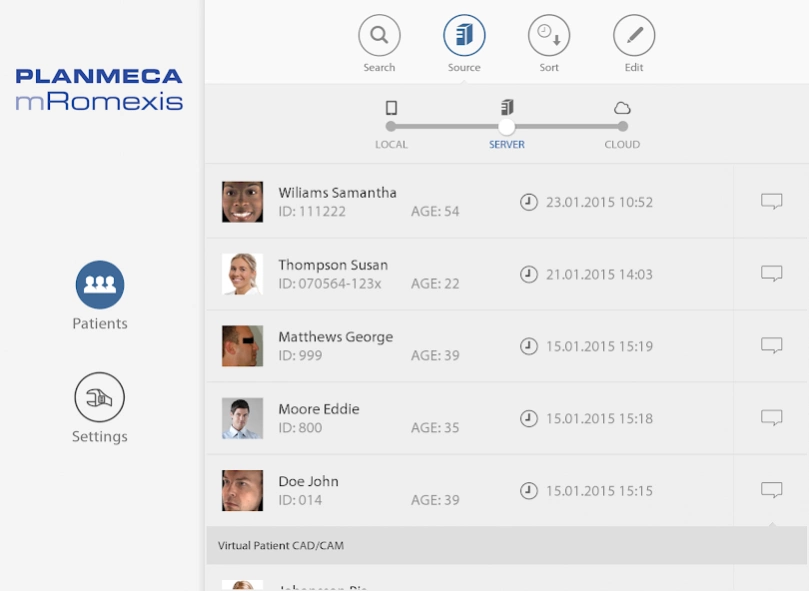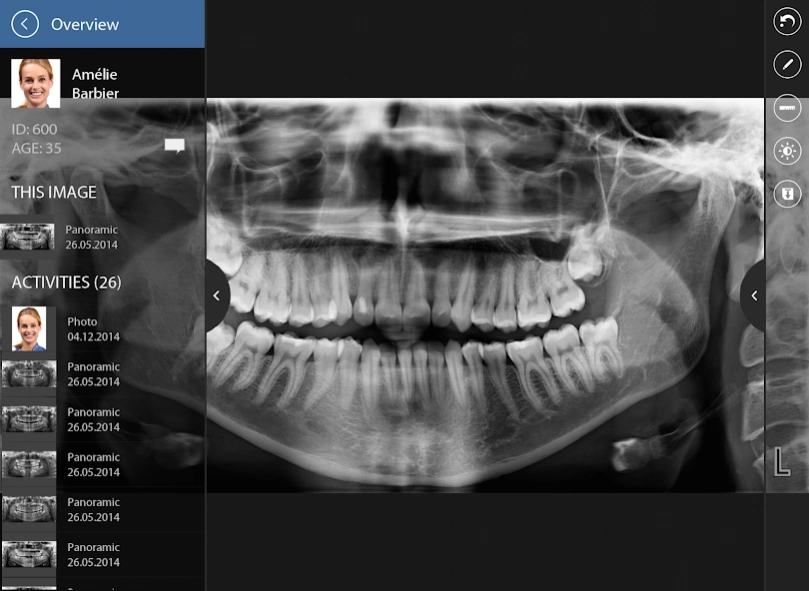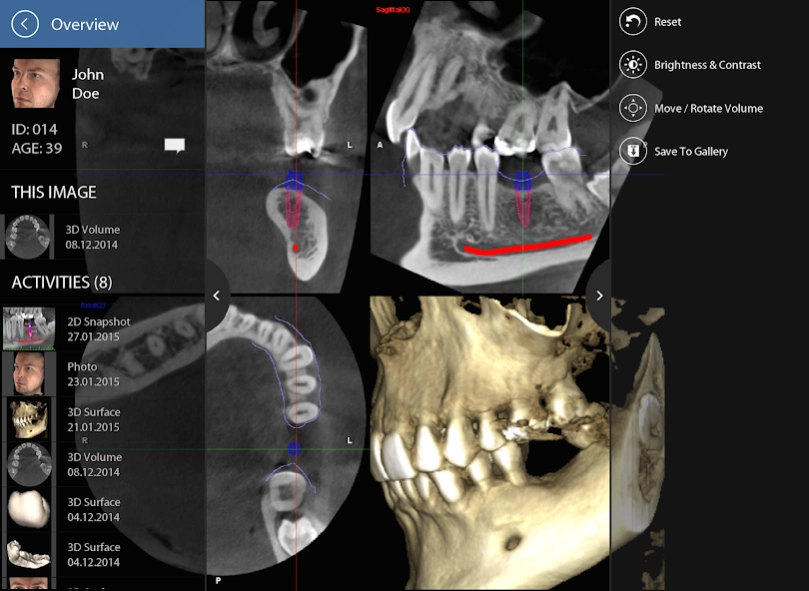Planmeca mRomexis 1.3.2
Paid Version
Publisher Description
Planmeca mRomexis - The next generation Planmeca mobile image viewing application.
The next generation Planmeca mobile image viewing application
Note! Only supported on Android version 11 or older.
Planmeca mRomexis™ is Planmeca's new dental imaging application. It displays images acquired using Planmeca dental equipment and the Planmeca Romexis® desktop software. All modalities acquired with Planmeca imaging equipment can be viewed in one application – including intraoral, panoramic, cephalometric and 3D CBCT X-ray images. The viewing of digital dental models and 3D facial photos is also supported.
Features:
• Simple and powerful interface
• Customisable searches – sort by Name, ID and latest activity
• Search and list all patients and images on the Planmeca Romexis server* on a local network (*not included, Planmeca Romexis server version 4.0.0.R or newer required)
• View, zoom and measure any Planmeca 2D image
• Adjust image brightness and contrast with intuitive touch gestures
• View and zoom 3D CBCT* images in real-time MPR views including 3D rendering (*requires access to the Planmeca Romexis server on a local network)
• True hardware accelerated 3D viewing of Planmeca PlanScan® digital dental models and Planmeca ProFace® 3D photos, including zooming and free rotation
• Capture snapshots to your camera roll for later reference or sending via e-mail
• Access images referred to you by using the Planmeca Romexis® Cloud image transfer service
You can access all patients and images with a few taps when on the same local network as your clinic’s Planmeca Romexis server. A username and password are required to use the Planmeca Romexis server. Accessed images can be stored to your device’s internal memory for viewing at a time when no connection to the Planmeca Romexis server is available.
SYSTEM REQUIREMENTS
Requires Android version 11 or older. Planmeca Romexis 4.0.R or newer required for viewing images on the server.
INTENDED USE
The Planmeca mRomexis mobile image viewing application is intended for informational and patient education purposes only. This software is not intended for diagnostic use.
Planmeca Romexis® desktop software
The Planmeca Romexis® desktop software is a dental imaging suite that supports both MS Windows and Apple Mac OS, and includes processing of all dental imaging modalities: intraoral, panoramic, cephalometric and CBVT X-ray images, as well as digital dental models, 3D photos and intraoral images. For more information about the Planmeca Romexis desktop software, please visit: http://www.planmeca.com/software/
About Planmeca mRomexis
Planmeca mRomexis is a paid app for Android published in the Health & Nutrition list of apps, part of Home & Hobby.
The company that develops Planmeca mRomexis is Planmeca Oy. The latest version released by its developer is 1.3.2. This app was rated by 4 users of our site and has an average rating of 2.8.
To install Planmeca mRomexis on your Android device, just click the green Continue To App button above to start the installation process. The app is listed on our website since 2017-11-23 and was downloaded 332 times. We have already checked if the download link is safe, however for your own protection we recommend that you scan the downloaded app with your antivirus. Your antivirus may detect the Planmeca mRomexis as malware as malware if the download link to com.planmeca.mromexis.android is broken.
How to install Planmeca mRomexis on your Android device:
- Click on the Continue To App button on our website. This will redirect you to Google Play.
- Once the Planmeca mRomexis is shown in the Google Play listing of your Android device, you can start its download and installation. Tap on the Install button located below the search bar and to the right of the app icon.
- A pop-up window with the permissions required by Planmeca mRomexis will be shown. Click on Accept to continue the process.
- Planmeca mRomexis will be downloaded onto your device, displaying a progress. Once the download completes, the installation will start and you'll get a notification after the installation is finished.